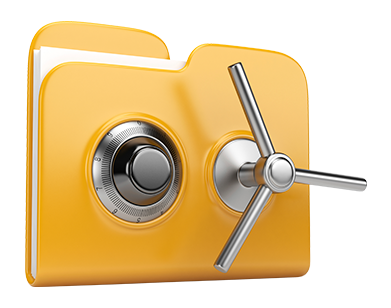In the ZEZZOIC.COM Web Hosting Control Panel, you can find a number of Advanced Applications. They’re made for cloud hosting clients who’re accustomed to handling their web hosting setting. Still, due to the simple user interface in the Web Hosting Control Panel, they are really straightforward to make use of, even for novices. Furthermore, we’ve added a wide range of descriptive how–to videos that will assist new users rapidly figure out how to take advantage of the tools!
Hotlink Protection
Defend yourself from traffic theft
Any time you come up with authentic website content there will always be someone who will attempt to make use of without having your agreement. It can be applied both to written text plus graphics. That’s usually where the Hotlink Protection tool built into our Web Hosting Control Panel will truly help you. With a mouse–click, you’ll secure all graphics within your web site by preventing other websites from linking to them.
Using this method, you won’t just stop other individuals from using your photos, but you’ll at the same time ensure that you stick to your monthly data traffic limit.
.htaccess generator
Automatic creation of .htaccess files
Included inside the ZEZZOIC.COM Web Hosting Control Panel you can find .htaccess Generator – an impressive tool, which lets you create .htaccess files and not having to generate them manually. ZEZZOIC.COM’s tool involves zero practical experience as well as absolutely no knowledge of .htaccess file management.
By having an .htaccess file, it’s easy to redirect a few pages of your site or even the whole website to a completely new place. It’s also possible to apply it to protect a directory by using a security password as well as to permit PHP code within HTML files, etc.
IP blocking
Block harmful IP addresses from your web site
Inside of the ZEZZOIC.COM Web Hosting Control Panel we’ve included a particularly advantageous tool that lets you reduce the ways to access your web sites by barring various IP addresses. When using the IP blocking tool, you can actually halt an IP address or maybe a an entire range of IPs from using your web site. To find out which IP addresses generate the ’undesirable’ traffic to your site, you can check out the Stats Manager.
Just about all IPs are blocked instantaneously and then nobody will be able to look at or access your website from them any longer.
PHP configuration
Customize the PHP rules for your site
Along with any of the cloud hosting packs from ZEZZOIC.COM, you have the option to choose the PHP version for use on your websites – coming from old PHP versions like PHP 4 to the latest stable versions. It can be done with a mouse–click. All of the adjustments are going to be implemented promptly. For every single PHP release, you have access to the php.ini file for use on your site, so you can thoroughly change the way PHP works for you.
Our company offers a structured user interface, which enables you to immediately customize the most crucial PHP options. Anytime, you can even return to the standard configuration so as to recover a back up copy.
Cron Jobs
Develop automated scheduled tasks
If you have something your web site or web app has got to do on a regular basis, it is easy to automate it by using a cron job. Cron jobs can help you build scheduled duties, which can be carried through at specified intervals. You could set cron jobs to mail you the position of your site on a regular basis or erase temporary files on a weekly basis so as to free disk space with your hosting account.
Each cloud hosting pack offers a specified number of cron jobs. More cron jobs can be obtained anytime from the Web Hosting Control Panel.
Password Protection
Easy way to protect all your data
If you wish to build a spot as part of your website that will be seen simply to the users you want, it is easy to take full advantage of ZEZZOIC.COM’s Password Protection tool. Working with it it’s easy to start a username and password protected directory that will be encrypted and accessible just to you and also anyone else who you share the logon data with.
The directory is going to be guarded immediately and no person else can view exactly what is on the inside. You are the only individual who’ll be able to adjust or change it unless you decide to approve different clients to access it.
URL redirection
URL re–direction with just a couple of clicks
If you would like rapidly redirect your website to another web page or some other site, you can do this using the URL Redirection tool. It eliminates the need to set up PHP redirects or configure an .htaccess file. Basically state the place you wish to point your site to and the tool will take care of the rest. Your site is going to be rerouted swiftly.
And, in case you prefer to terminate the re–direction and also have your site pointed to the previous URL, you can do this with merely a click.