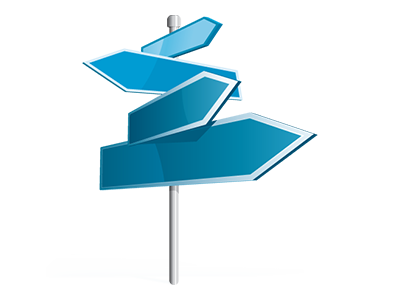Domain Names Manager
Multi– domain control straight from your cloud hosting account.

Through the Domain Names Manager built in the Web Hosting Control Panel, you’ll be able to take care of your domain names without trouble, within the same location you command your sites. And the Domain Names Manager is brimming with all the tools you will need to effectively manage all aspects of your domains.
Multiple Domain Management
Regulate all your domain names from a single location
The ZEZZOIC.COM Domain Names Manager comes with a simple to use interface from which it’s possible to control every one of your domains and websites with just a click of the mouse. You can find a selection of domain name adjustments including – the option to modify WHOIS, adjust name servers, set custom DNS records, lock/unlock domain, etc., close at hand. Other domain controls include limitless parked domain names, URL redirection, WHOIS Privacy Protection, etc.
When you have various domains, you have available the ’bulk domain’ option to register, transfer or renew numerous domains at the same time. Several of the revise domain name solutions are furthermore useful for numerous domain names at one go.
DNS Records
Handle your DNS records with only a click of the mouse
The DNS supervision interface of the Web Hosting Control Panel offers an option to incorporate and change numerous DNS records for the domains that you’ve registered or transferred to your hosting account. Those records incorporate A, AAAA, MX, CNAME, SRV and TXT records. When you have customized a DNS record but want to recover the initial values, this can be done with just a mouse click on the Revert button.
Utilizing the DNS Manager, it is possible to register name servers that can be in line with your domain name, just like: dns1.your–domain.com and dns2.your–domain.com. This will aid you to make your brand name a lot more well known to your clients!
Domain Parking
Park as numerous domain names as you want
With the Web Hosting Control Panel, you can easily register appealing domain names and also park them online up until you load them with website content or resell them to some other person at a good price. When you park a domain, you can choose to divert your domain to a web theme webpage (’Under Construction’ web page if you’re planning to make use of it for a web site, or a "for sale" webpage for those who like to trade the domain) as well as to a fully operational site.
You can preserve a domain parked for as long as you’d like! From the Domain Names Manager, you’re able to switch the ’parked’ condition of domain and connect it with a site with only a click of the mouse.
Domain Redirection
Prompt domain redirection
It’s possible to forward a domain name to another web link because of the straightforward functionality with the ZEZZOIC.COM Domain Names Manager. You can create redirections to simultaneously domains hosted as part of your hosting account and domain names found on outside servers. With just a mouse click, you will be able to pick the domain name that you want to redirect and afterwards select the address of the host that you’ll want it to forward to. To reverse a re–direction, simply click on the ’Host Domain’ button and our system will forward the domain to your website hosting plans account.
You might need domain name redirection to point two or three domain names to a single website. As an example, if own a brand (your–brand.com), it is possible to forward all of the common domain name extensions to your key web site (your–brand.net, your–brand.info, your–brand.org, your–brand.biz, etc.) to ensure that no one will take the domain name and ’steals’ your web visitors.
Whois Privacy Protection
Defend your private data
Your domain name registration info is publicly available by rule. Fortunately, there exists a approach to stop it from exhibiting on the internet with the help of WHOIS Privacy Protection! With this service, your WHOIS info won’t display online if somebody performs a WHOIS lookup for your domain name.
However, if someone actually must have to speak to you concerning your domain name, they can make use of the email mentioned in the WHOIS details and we’ll forward it to you effortlessly.
SSL
A need to have for every one online shop
Should you manage a online shop that will take online payments or if you use a client login area for your website, you should think of putting in an SSL on it. It’s a fast way to secure the link in between your web site as well as your customers, in order that the details carried just like bank card details as well as membership information is safe. From the Domain Names Manager, it’s easy to sign up for a whole new SSL certificate for your web site.
An SSL certificate can be used simply for one web site. If you would like an SSL certificate for quite a few sites, you might take a look at a Wildcard SSL certificate.