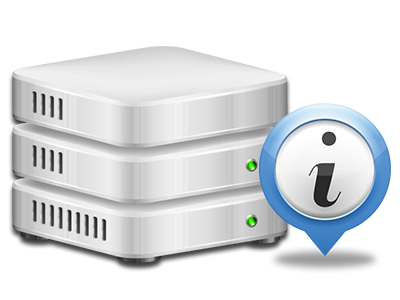Stats Manager
All of the statistics you’ll need in one location

Through the ZEZZOIC.COM Web Hosting Control Panel, you’ll get live access to the resources used by your websites and also the traffic that is produced from your prospects. The information is presented in a user–friendly graphical interface, over a per–day, per–week and per–month base. Additionally, you’ll discover detailed information concerning our servers such as the actual IP address of the hosting server, the OS, the currently applied variations of PHP and MySQL and many others.
Server Info
Details regarding your server
Inside the Server Information area of the Web Hosting Control Panel, you will discover details in regards to the web server your website hosting plans account is situated on. You can examine the OS, the physical IP address in addition to the present Perl/MySQL editions, discover more details regarding the setup Perl modules and also the incoming and outbound email servers, keep an eye on the hosting server load, etc.
You can also find details around the PHP version without the need to setup phpinfo files, and so forth.
Access & Error Stats
Understand how individuals communicate with your web site
In the Access & Error Logs part of the ZEZZOIC.COM Web Hosting Control Panel, you are able to start and observe the access and error records for the websites accommodated in your website hosting plans account. The access log is a listing of all of the files uploaded on your web page (like text files, picture files, movie files, and so forth) that readers have asked to see.
The error log is a range of all of the caution and error messages connected to your site. It helps you keep away from just about any eventual issues with the site’s overall performance.
Traffic Reports
Review the traffic to your web site in the greatest detail
Via the web statistics tools included in the ZEZZOIC.COM Web Hosting Control Panel, you’ll be able to keep an eye on the traffic on your web site in a great detail. You may choose among two well–liked statistics tools – Webalizer and Awstats, both of which present you with in–depth information about the viewers to your website plus the content and articles they view on a daily, weekly and monthly basis.
You don’t have to set up absolutely anything in advance to get site traffic info for your web sites. In the Website Traffic Stats area of the Web Hosting Control Panel, just visit the stats file for any particular website and view the facts you’ll need for your web marketing practices.
CPU Statistics
Keep tabs on your web sites’ server power load
The hosting server’s CPU is very important for the communication between your web site and its website visitors. The more complex and resource–utilizing your web sites are, the more hosting server resources and CPU time will be required. From the CPU stats part, you can easily observe which exactly website is utilizing the largest percentage of CPU resources.
You need to undertake procedures to enhance your sites in case the CPU use quota is reached. You can see elaborate stats for each day and month as well as for a full calendar year.